AVEVA™ Teamwork

Plant floor training and knowledge sharing with AVEVA Teamwork
Give the Connected Worker knowledge and tools to increase productivity
Reduce the time it takes to get frontline workers up to speed on the basic skills needed to run today’s complex industrial operations and create a digital knowledge repository that standardizes and stores best practices and detailed process knowledge before experienced workforces retire.
Workers connect through an intuitive Software-as-a-Service (SaaS) app to perform tasks, achieve learning goals, identify and manage issues, and capture and document standards. AVEVA Teamwork can further extend this information, connecting to a wide selection of industrial systems such as HMI & SCADA, CMMS, ERP, MES, QMS, LMS and more.

Empowering the Connected Operator to stay your most valuable asset
AVEVA Teamwork enables industrial organizations to implement skills development, knowledge sharing, and collaboration management across their enterprise from the cloud.
Whether providing training videos, digital logbook or answering a call for help, AVEVA Teamwork solves many of the challenges with traditional training and knowledge retention industrial organizations experience today.
What do our customers say?
“It takes less than a month until you see the difference.
As soon as people see that AVEVA Teamwork really works,
they will adopt it and support it, and that is the moment to
take th next step forward and accelerate. “
Jorn Vroegh, Learning and Development coordinator at Danone
How can your organization facilitate and accelerate knowledge sharing between existing and frontline operators?

Operators

Supervisors

Corporate
50%
Reduction in Training Time
4%
Improvement in OEE
9%
Reduction in Waste
18%
Worker Productivity Increase
Empowering teams with AVEVA Operations Control
Unlimited access to actionable information from edge to enterprise throughout your organization.
Connecting Workers using the Cloud
Communication
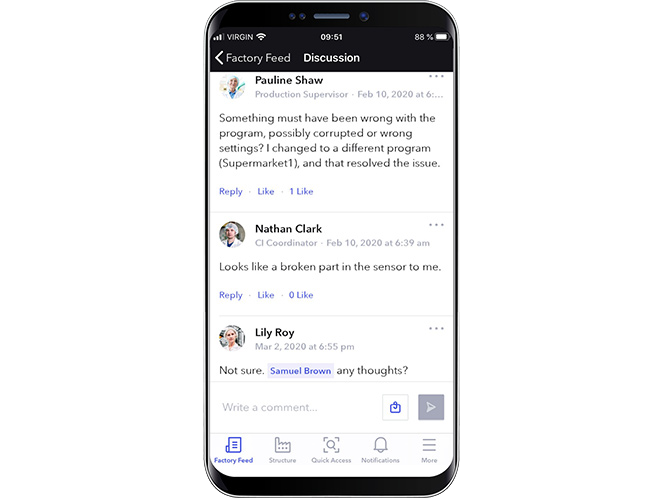
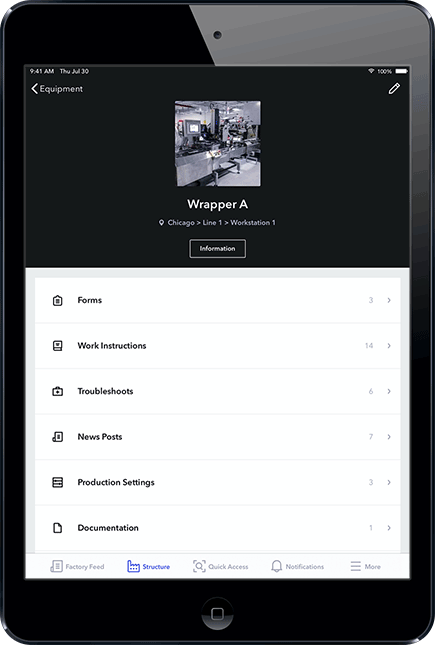
Digital Knowledge
Skills Management


Issues Management
Webinar: Connecting operators to knowledge & skills development
Connect Your Entire Workforce

Colleagues can collaborate in a real-time social media like platform, to share critical production-related events, solve problems, and capture ideas for continuous improvement. Users can see their team members and understand their roles and skill sets, and see who they can learn from.
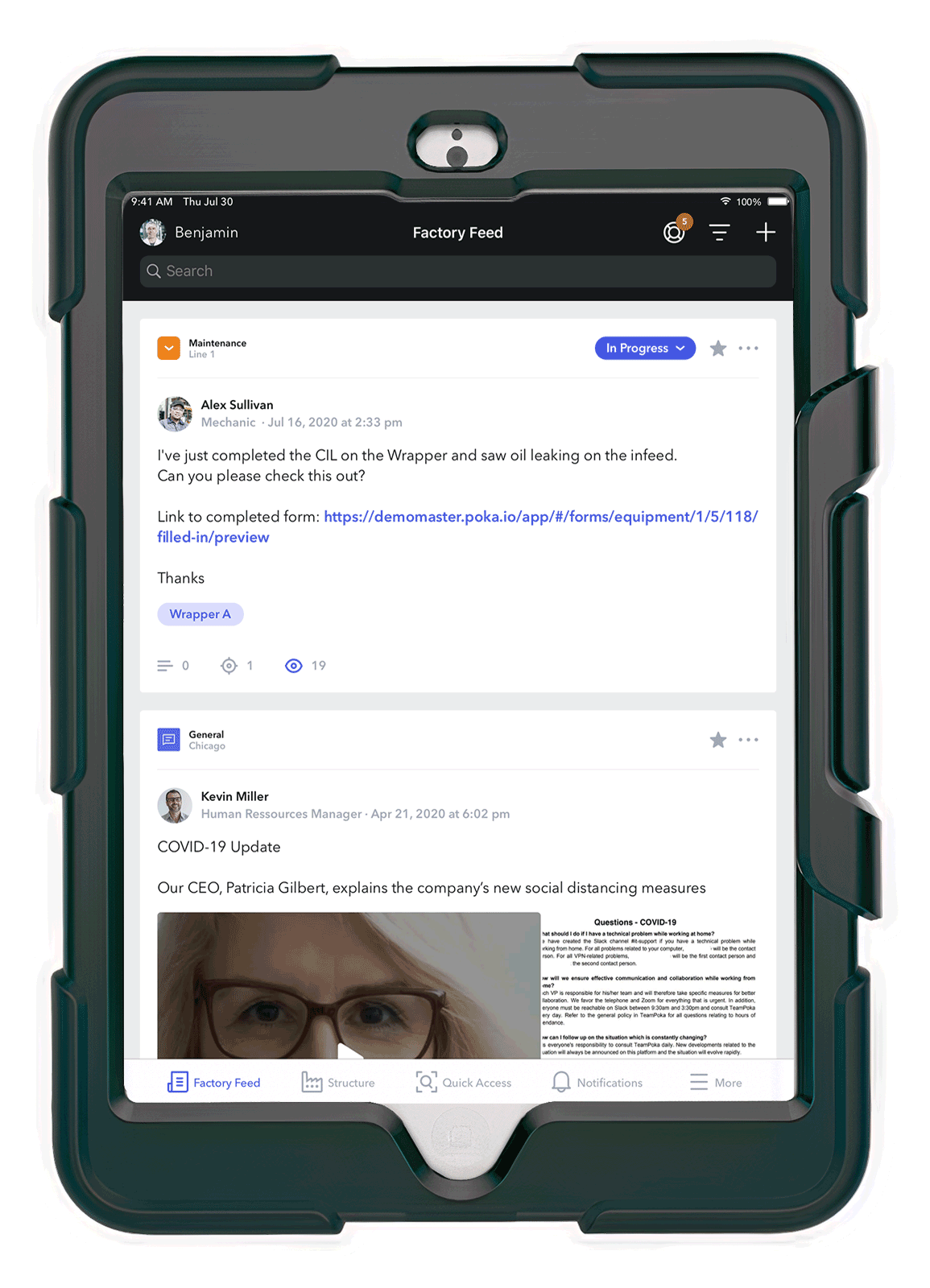
Users can log into AVEVA Teamwork, where they will start at the activity feeds. Here they can review all the items from the recent past. Users can also search for keywords or phrases and filter the notifications by type. Team members can post additional threads like shift changes, management info and general equipment-related subjects.

The equipment view is easily reached by scanning a QR code. Users can search for and get greater insight into a particular piece of equipment, e.g. where the specific equipment is located in the facility hierarchy and who the equipment experts are. Operators and maintenance personnel can find all the work instructions, checklists, training info and troubleshooting steps, among other important information about each equipment piece, in the equipment view.
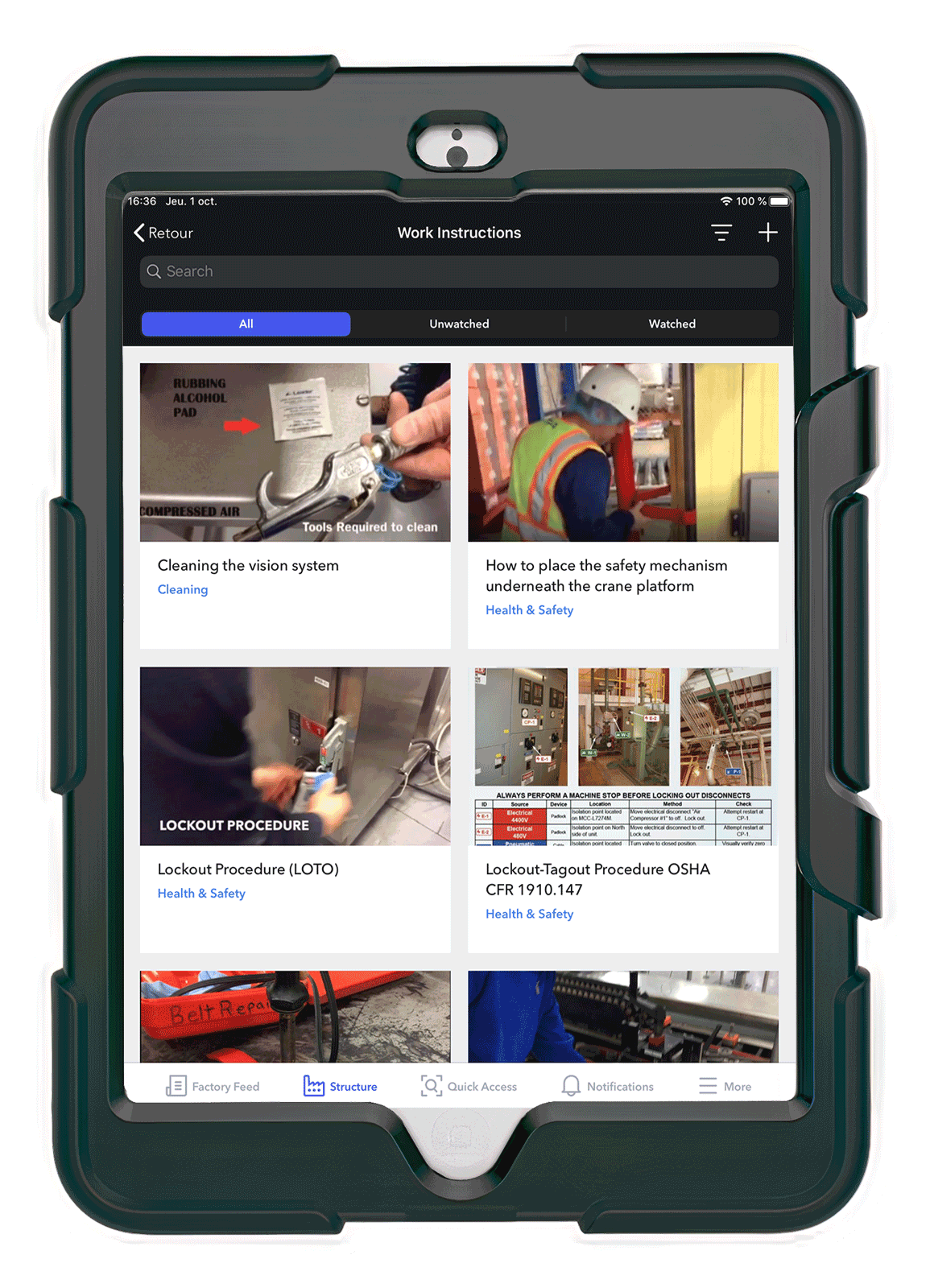
AVEVA Teamwork is multimedia-centric with video, images, documents or links. The video library can consist of training materials, troubleshooting solutions and standard work instructions.

In AVEVA Teamwork, supervisors can define multi-step training programs and assign them to workers based on location and role, create exams, review skills in a matrix, and revise content and certifications. With the reporting, management can easily assess performances and grant endorsements.
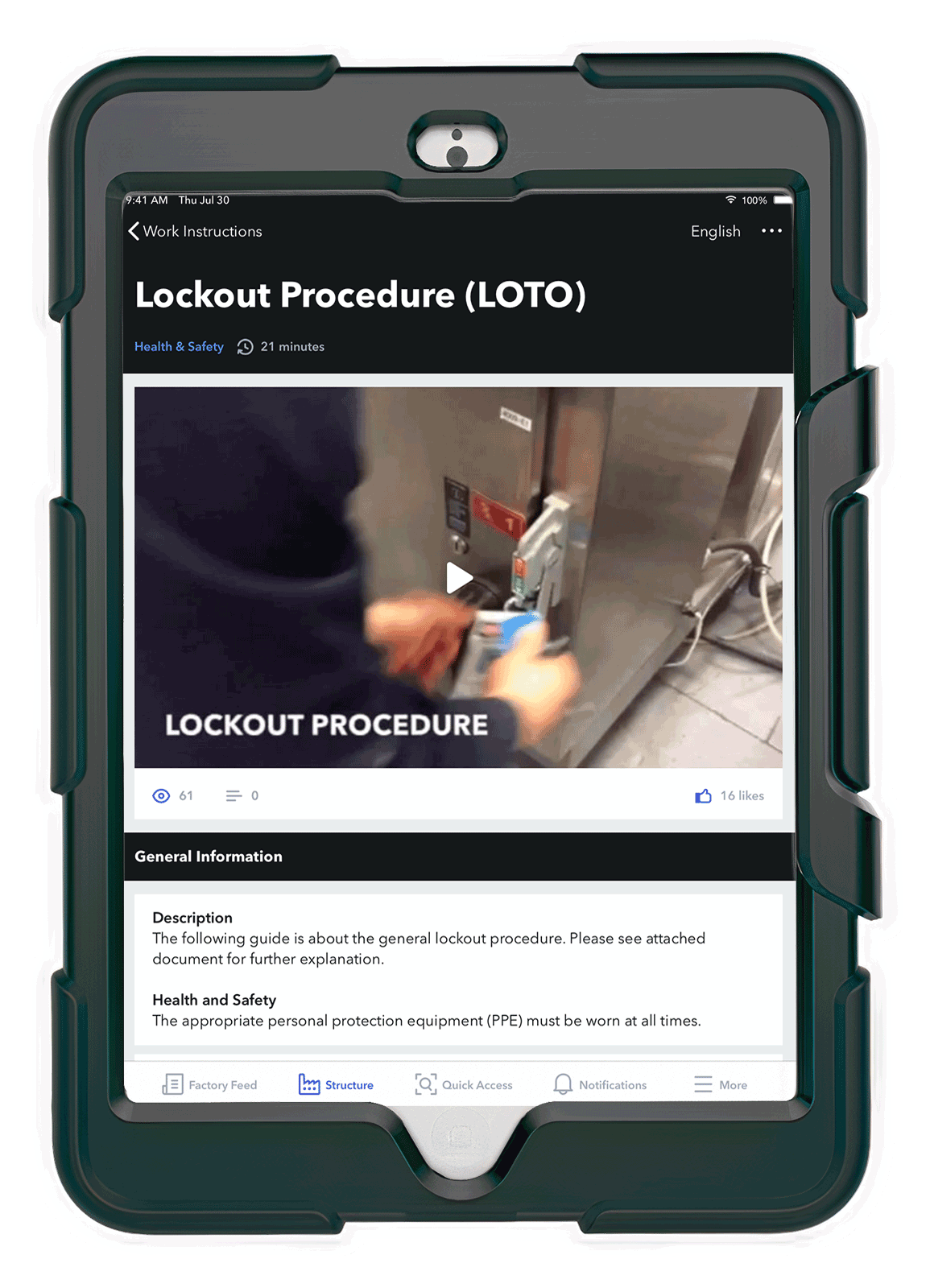
With AVEVA Teamwork you have all your information, communication, digital work instructions and Standard Operation Procedures in one place.

From the Teams view, co-workers can view their colleagues’ profiles and understand who has expertise in a specific area where they need support.

In AVEVA Teamwork, the users can create a call for help where they can tag equipment, upload pictures and videos, and tag the relevant people to help resolve an issue. When a case is resolved, the solution can be attached to the problem, and, with the push of a button, it converts to a new work instruction or troubleshooting solution.

Embrace Your Digital Transformation
Start your journey today.